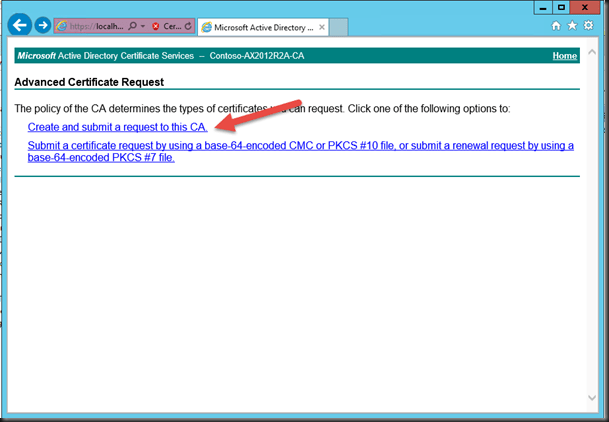Thi is an issyue we have noticed on especially new environments that we have refreshed with a database from an existing Retail Enable environment. After refreshing the database we need to run the retargeting tool to make sure that all settings are corrected.
When the tool is run it fails at step 3 and when we look in the Step3RetargetRetailServer-logfile we find this:
12/6/2017 9:35:52 AM: – Trying to get information of the website – AOSService …
Unexpected error. Microsoft.Dynamics.ApplicationPlatform.Environment.Settings.ConfigurationKeyNotFoundException: No setting keys found for prefix ‘CertificateHandler’.
at Microsoft.Dynamics.ApplicationPlatform.Environment.Settings.BaseConfigSetting.GetSettingsForPrefix(String prefix)
at ConfigEncryptor.Program.Main(String[] args).
12/6/2017 9:35:52 AM:
PSMessageDetails :
Exception : System.Management.Automation.RuntimeException: Retail servicing data is not present in the
RetailServer web.config, please contact DSE team.
TargetObject : Retail servicing data is not present in the RetailServer web.config, please contact DSE team.
CategoryInfo : OperationStopped: (Retail servicin…ntact DSE team.:String) [], RuntimeException
FullyQualifiedErrorId : Retail servicing data is not present in the RetailServer web.config, please contact DSE team.
ErrorDetails :
InvocationInfo : System.Management.Automation.InvocationInfo
ScriptStackTrace : at <ScriptBlock>, F:\DeployablePackages\a2f41617-591e-45c9-bce4-1934c1b17ca6\RetailServer\scrip
ts\RetargetRetailServer.ps1: line 299
at <ScriptBlock>, <No file>: line 3
at <ScriptBlock>, <No file>: line 1
PipelineIterationInfo : {}
12/6/2017 9:35:52 AM: Executed:
F:\DeployablePackages\a2f41617-591e-45c9-bce4-1934c1b17ca6\RetailServer\scripts\RetargetRetailServer.ps1
Exiting with error code .
This error is due to missing information in the Web.Config file for Retail. Fortunately there is a fairly easy fix… there is a script in the Retail Retargeting tool called Update-RetailServicingInformation.ps1 which populates the web.config file with the correct information. The parameters you will need to provide is the database name which you can find in SQL Server Management Studio and the SQL Server name. The server name for OneBox Environments is Localhost. For Tie-2 and up you will need to provide the Azure SQL name which you can find in LCS, don´t forget to add database.windows.net to make it a FQDN
/Johan